�fter all, I might be saying this with a smile on my face, in a light-hearted way so you’d know that I was mucking about. On the other hand, I might have a stern look, wagging my finger at you and making you realise I was rather forthright about this topic.
The written word can only communicate part of the way. Without vocal tone, facial expressions and body language, it’s all too easy to get the wrong end of the stick when we read something.
These days we write and read more than ever before. Emails, tweets, Facebook posts, blogs—the list goes on. Nowadays, the typical office worker actually writes around 20,000 words a week. That means you are writing the equivalent of a novel every month.
The result is that every office worker will have developed a style of their own; a way of writing that is unique to them. And therein lies the problem for business communication.
It means that the way in which one member of the team writes on social media, for instance, can be vastly different to the style used by another staffer. That leads to inconsistency among the readership and the followers; they are confused about your company’s personality.
Many firms realise this and so they develop a corporate style guide or tone of voice document. And that can often lead to another problem; the company’s communication on social media in particular is no longer human. Corporate style allows things to be consistent but it turns most text into boring, business-speak.
Companies are often afraid that if they allow their style to be more human they’ll be in danger of trivialising themselves on social media. They get a sense of the more human approach devaluing their operation.
These firms worry that you might get maverick behaviour, with staff saying things in all kinds of negative ways on Twitter or Facebook. They don’t want to be like Channel 4, for instance, that Tweeted “BREAKING: It's definitely better to be nice to people and not be a dick. We'll update you as and when we have more on this story.” Or, perhaps, the Tweet from KFC in Australia which said “Something hot and spicy is coming soon” above a picture of a woman looking down at a man’s genital area. 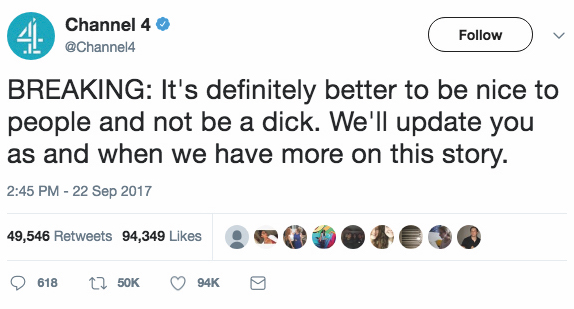

Social media activity like this seems fun and human, but it is the kind of tone of voice that puts off the corporate style police. That, though, is a problem. It means that millions of social media messages are just plain boring. People skim straight past them, meaning they are a complete waste of time for the companies in the first place.
So, is there a way out of this conundrum? How can your company come across as human without people going bananas?
One way is to train people in writing skills. Given that the typical office worker is producing a novel’s worth of material each month, it’s worthwhile taking stock and thinking “are they trained for that?” People get trained in the technical skills of using email, for instance, but how much training do people get for writing? These days, writing is one of the most common activities for office workers and few are trained in this skill.
A key feature of learning to write well is understanding how your material sounds, so that even though the reader cannot see your facial expressions they can still get a jolly good idea of your meaning through the way you use phrases, sentences and punctuation.
Staff that are well-trained in writing are going to be much less likely to make the mistakes of businesses trying—and failing—to strike that human tone on social media. That’s because trained writers tend to stop and think more before they commit finger to keyboard.
It’s also about seeing the reader in your mind’s eye. Professional writers visualise the people for which they are writing, rather than just focusing on the words. Skills like this can be taught and learned and can create a significant advantage on social media. That’s because, with everyone trained, the personality of the company can shine through and the maverick behaviour can be diminished.
Essential to getting it right is understanding your audience very well indeed. Taco Bell, for instance, does this brilliantly. Its social media posts are light, fun and humorous, reflecting the fact that what the company offers is a fast snack that is usually eaten socially.
Similarly, the airline JetBlue manages to strike a good balance between fun and being serious. It doesn’t trivialise air travel but it does emphasise that travelling itself should be fun and enjoyable. Its Twitter feed is consistent in that it contains a sprinkling of humour among the more serious tweets.
Another good example is the bookstore Waterstones. It provides informative social media posts as well as humour and conversation with its followers. It has a consistent tone that is light when needed and serious when talking about something that demands it. In other words, it understands the connection between the topic and the reader very well.
Fundamentally, what these companies share is a solid understanding of their readership. They may well be using trained writers, but their social media posts reveal that they truly understand their audience. You can only write in the right tone if you understand who is going to read your material and their motivations.
For some companies this will mean you can be light, fun and entertaining. For others it will mean that you need to be conversational and witty. And for a few it will mean you need to strike a balance between serious and light. The only “right answer” about tone of voice on the internet is “it depends”. It depends on your product, your sector and your audience. Two things will help you get this working properly—trained writers and a solid, well- researched understanding of your target audience.
At Thirty Seven, we offer content and design services to ensure your campaigns reach the right audiences at the right times. Our journalist led approach ensures your content is interesting, engaging and informative so you gain brand awareness and engagement whether it is social media content or a whitepaper.


Media First designs and delivers bespoke media and communications courses that use current working journalists, along with PR and communications professionals, to help you get the most from your communications plan.