�ell, at Thirty Seven we believe in making content creation as simple and efficient as possible.
Sometimes this involves adopting the latest technology to incorporate interactive games, contests and podcasts into corporate marketing strategies.
And on other occasions it can mean revisiting the tools we have used for years – like Microsoft Word – and finding ways to do things that little bit better.
So in this blog we thought we’d share some of the Word tips and tricks that our content creators love.
Tip 1 – Filling the gap
How many times have you been preparing content in Word when not all the information is immediately available? You still want to do the ground work on the document and check the layout so you need some filler text. There’s only so many times you can repeat the words ‘blah blah blah’ across your document before it looks a bit silly, so for some more realistic looking holding text you can ask Word.
For paragraphs of random text, simply type =rand() or if a bit of Latin is more your thing you can get the same by simply typing =lorem(). The standard is three paragraphs but place a number between the brackets and you’ll get the equivalent number of paragraphs of filler.
Go try it now and see what you get…
Tip 2 – Losing it
It’s very easy to lose your place when editing various sections of a document, especially when you are being continually side tracked by telephone calls, urgent emails and impromptu meetings.
When you finally get back to the work you set out to do, using <Shift> + F5 will allow you to cycle directly to the spots that you have edited most recently. Using the same shortcut on a newly opened document will put you straight back to the location where you were most recently working, allowing you to dive straight back in before the phone rings again.
Tip 3 – Repetitive strain
If you find yourself repeatedly dipping into certain words or phrases in your content, such as the sign-off at the end of blog posts, the clipboard panel could be your answer.
Open the panel using the small dropdown arrow next to the clipboard and the items you copy will stack up one by one, up to a maximum of 24. This gives you an always available list that you can pick from with a single click at any point in your document.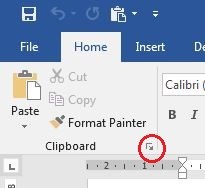
Even after you close down Word completely the full list is still there the next time you open a document.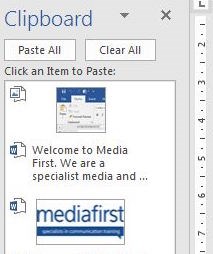
Tip 4 – A ‘case’ in point
When consolidating background documents written by different authors you can save hours furiously editing or retyping erroneous upper and lower case letters by using the ‘Change Case’ button.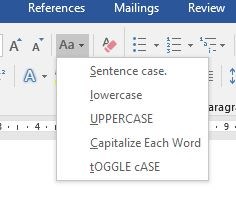
This button allows you to change entire sections of text from upper to lower case and vice versa as well as providing options to capitalise the first letter of each word and so on. What’s more, selecting your text and using <Shift> + F3 will allow you to do pretty much the same thing by toggling through the different case options until you’re happy.
Tip 5 – Not a paintbrush
Format Painter is another supremely handy tool when gathering and combining content from different sources. Far from anything to do with painting as the icon suggests, this button actually allows you to reformat huge swathes of text into your chosen style.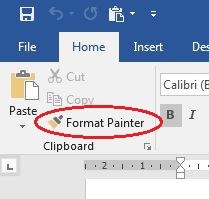
Select some text that’s in your preferred style. Hit the ‘Format Painter’ button and then drag your mouse over the separate section of text that you want to re-format to your chosen style. Quick, easy and a definite time saver.
We love the fact we are still finding out new things about a programme that has become an integral part of daily life for so many of us for so long. What Word features could you not live without?
At Thirty Seven, we offer content and design services to ensure your campaigns reach the right audiences at the right times. Our journalist led approach ensures your content is interesting, engaging and informative so you gain brand awareness and engagement whether it is social media content or a whitepaper.


Media First designs and delivers bespoke media and communications courses that use current working journalists, along with PR and communications professionals, to help you get the most from your communications plan.